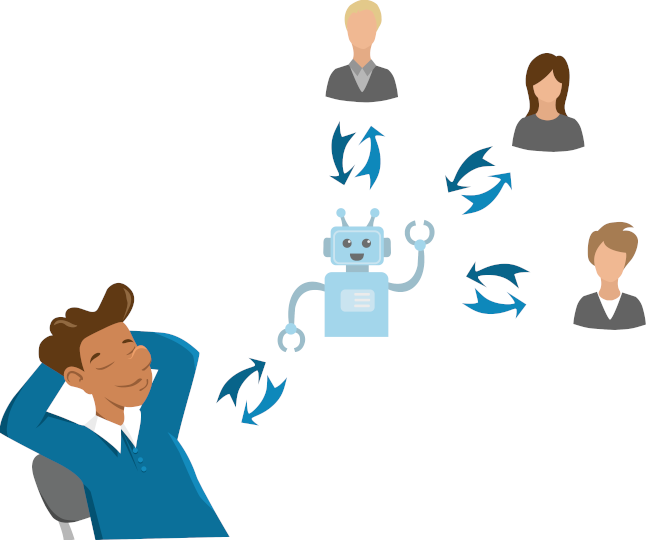Schedule meetings without hassle
Always Free
You will never pay to organize or join a meeting.
Easy to Join
Guests don't need to create an account.
No Install
You don't have to install anything.
Facebook Messenger
Whenwe.me can send you a message when someone suggests a new date.
Avoid Collisions
Whenwe.me suggests which dates collide with other people's events.
Quick Summary
One click shows all your events, guests and whether they confirmed the date.
Timezone Aware
You can invite someone in a different timezone. You will both see the correct hours.
Privacy First
Your data belongs to you and we don't share it.
Why was WhenWe created?
WhenWe was created to solve a problem I always had with meetings. Typically me and a few other people would easily agree that we want to meet but it would be hard to answer the when? question. No one is sure on the spot when they're available. It's much easier to take this offline, consult a calendar and give an answer later.
So the next step is to put some stake in the ground around which we can organize. I could send an email to everyone or we could create a group chat. That assumes we all have the same chat app or know everyone's email address. What if you have one person's facebook and the other prefers whatsapp?
Then when we're, say, in a group chat, everyone sees everybody else's messages. This is all-to-all communication. There are all sorts of dates and preferences flying around and it's hard to track. And it's even harder if someone joins the thread in the middle. In the end someone has to be the coordinator who figures out the date and ensures that everyone agrees on it. Could WhenWe be that coordinator?
How to get started?
First time you use WhenWe you might think that each meeting is a group chat for it's participants. But actually, it's the other way around. Each person communicates with a separate WhenWe “assistant” that helps them manage all their meetings in one place. To get started, enter your name, the title of the meeting and suggest a date that works for you. WhenWe always works with a single candidate date. When there are more, like in typical polls, guests have to reserve a couple of date and time combinations. By the time everyone fills the poll, some guests might no longer be available on some of them. Then when a date is selected, they can't make it, but they promised to be available. This might be stressful and cause misunderstandings.
How does WhenWe work?
Back to organizing - you will be handed an invitation link that opens very quickly and works well on both mobile and desktop. We tested this on older, slower phones. You can click the Share button on mobile to send it to your guests or Copy/Paste it on desktop. The link will display an icon and a friendly title in most messaging apps. Then you (and later your guests) will have the option to leave your contact.
Now, it's important to note that we only use this contact information for secure sign-in and notifications about your meetings - and we try to minimize those as well. We do not send newsletters, ads, policy updates or anything that isn't strictly related to your meetings. When you want to sign-in, we’ll send you a message to confirm it. We don't use passwords, because they're not very secure - many people use the same password on all sites. Currently email and Messenger is supported, but we'll be adding more options.
If someone skips the notifications step, they'll still be able to access their account by opening the invitation link and clicking "That's me" next to their name. We call this a not-secured account. It's ok if it's used to join a single meeting. It can be secured at any time and we strongly recommend it (with a big red button) if it is more than one meeting. This way, WhenWe allows you to invite someone who doesn't want to leave any contact. However such guests will be out-of-the-loop. Typically they'll only be notified about the final date by you in the end, as WhenWe is unable to ask them about date updates after they join. WhenWe will tell you whom you should contact in this situation.
Will everyone agree?
To have the best chance of finding a good date quickly, WhenWe guides everyone away from occupied dates. It tracks which were rejected by any of the guests and which dates are already taken by guest's other events. This info is shown anytime someone decides to accept or chooses a new date.
As your guests join the meeting, they'll be accepting or suggesting new dates. After WhenWe is reasonably sure that no one else will join, the second phase begins. Then the guests who accepted a no-longer-valid date will be contacted with the current suggestion. We try to send as few notifications as possible and first ask those who we least bothered until now. In particular WhenWe will not contact the next person while it expects that the previous one might still respond and if someone does not respond, they won't be asked again. Sending 99 notifications won't make someone respond - quite the contrary. However, from our experience, guests rather willingly respond to these messages.
At this point however, even if everyone agrees, guests are not 100% sure that the selected date is final. We always called it a "suggestion". Therefore, at any point, the organizer has the option to reserve the meeting date. If he does so, no one will be able to suggest new dates and everyone, who left contact, will be notified that it’s final and set. Only the organizer can unlock the date and go back to suggestions-phase. However, this requires giving a line of explanation that will be sent to the guests along with change notification. It's rude to set a date and then change it back without any explanation.
The organizer may not know when everyone has agreed. Therefore, after they do, WhenWe will wait until it seems like nothing is going to change and ask the organizer to reserve the date. Also it's possible to cancel a meeting, but that again requires giving some explanation. This is good from a guest's perspective, because if you accept an invitation and leave contact, you will be notified about a cancellation and also you will know the reason. That's much less annoying than having the event just disappear.
What about cleaning up?
Finally, after the meeting takes place, WhenWe will take care of the cleanup. Unfortunately it won't do the dishes, but it automatically removes meetings whose date was reserved. And if it wasn't, WhenWe will ask the organizer for permission to delete the meeting. Then it will disappear from everyone's accounts.
Is it worth it?
From our experience, if a meeting is organized with WhenWe, it will actually happen and finding a date that works for everyone is surprisingly easy. It's also more comfortable for the guests, because they can either ignore the invitation or reject it and WhenWe will not tell the organizer if they even opened it.